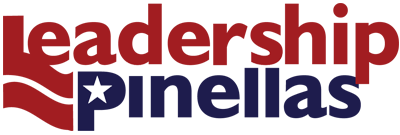EASY TWO-STEP PROCESS
1) CREATE YOUR PASSWORD
You should have received an email from [email protected]. It contains instructions on resetting your password which is how you will be able to access your account. The email for your password reset may end up in your junk folder, so be sure to check there. Your username is your first initial and last name. Please keep a record of your username and the password you create!
2) PROVIDE YOUR INFO
Using the form linked here, provide the information you’d like included in your directory listing. We’ll take it from there! You don’t have to wait to receive your password email to do this step.
ONGOING DIRECTORY USE
Once we set up your directory listing, you’ll be able to update it as needed by logging in to the LP website. There, you can also view fellow class members and alumni contact information.
Questions or issues? Email us at [email protected]!